Reinstate and Hardware Reset
caution
Both of these processes will result in any doors controller by the controller becoming unresponsive for a time. Be sure to take appropriate actions to prevent anyone becoming trapped or being unable to access critical areas before using these features.
Reinstate vs Hardware Reset
Both of these options can be found on the controller page in the left hand navigation panel.
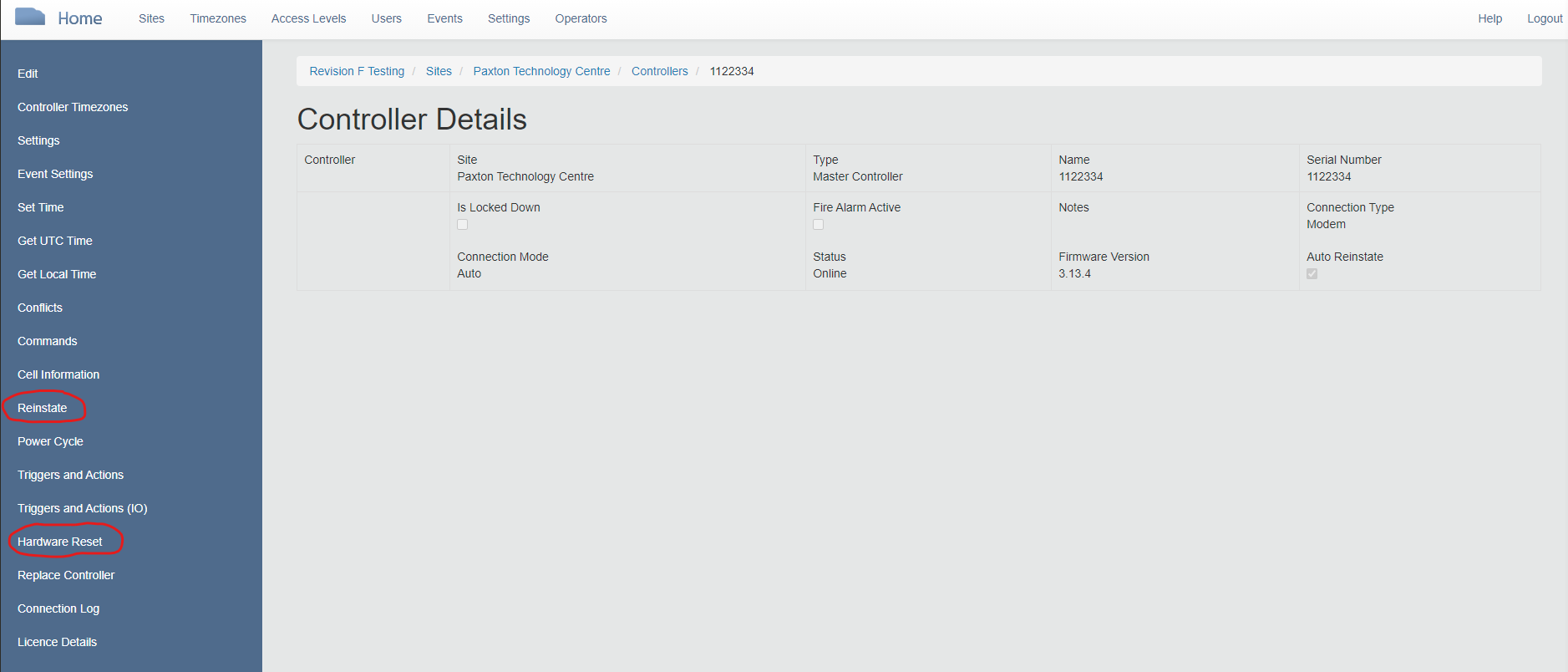
Reinstate
A Reinstate will resend all configuration settings to a controller. The general sequence of events will be:
- send a command which erases the setting
- send a command which configures the setting This includes users, event settings, reader settings - everything that can be configured through the VOLO website.
Hardware Reset
This performs a similar function to a Reinstate, but it goes further - wiping the entire memory of the controller and returning it to ‘factory default’ settings as though it were fresh off of the production line.
This will erase configuration settings, users, stored event data, system configuration details, etc.
info
When performed remotely, this will not erase any communication settings defined using the installer tool. This is to ensure the controller does not become unreachable after performing a remote hardware reset.
After the controller memory has been erased, and it has reconnected to the cloud, it will raise a Hardware Reset event, which triggers all the configuration settings to be sent down to it (much like a Reinstate).
Which should I use?
Both of these processes can take some time to complete depending on a number of factors but those with the biggest influence are:
- the speed of the connection to the cloud
- the number of users which need to be sent down to the controller
In general, we would recommend using a Hardware Reset in almost all cases because it ensures a ‘clean slate’ from which to start sending down the configuration settings again.
Should I do it remotely or on site?
With both of these processes there will be a period of time where the controller settings are erased and any doors controlled by it will not be functional. As a result, it is always safer to at least be in contact with someone on site while using these functions to ensure the safety of people on site.
A Reinstate can only be performed through the website - there is no local version of this process.
A Hardware Reset has two forms:
- the version triggered through the website (remote)
- the version by shorting two pins together on start-up (local)
The local version is more comprehensive in what is erased from the controller - when using this version, the installer may need to reconfigure communication settings if the defaults are not suitable.